Any website on the internet requires a domain: a simplified, easy-to-remember character name that substitutes the random string of numbers assigned as its IP address. The matching records of IPs and their corresponding domains are kept in a unified database called DNS. Whenever you build a new website for your brand, either by yourself, with a development team, or with the help of dedicated construction platforms, you will need to acquire a new domain and register its ownership.
Some of the services for website creation, Shopify included, will automatically assign your online store with a domain name, which will look like this: your-brand-name.myshopify.com. However, you might not be satisfied with that address. Shopify provides all the necessary management instruments to change it to a different domain purchased elsewhere and also offers to buy one from their shop. Whichever option you prefer, this guide will cover both procedures, with some additional advice on how to choose a good name from the domain registrar.
What is a Shopify domain?
As mentioned above, once you create an online store with Shopify, the system will generate a store URL using the store name you entered when signing up. If the business name consists of two or more words, they will be hyphenated. Using this address, you will be able to access the admin panel (found at your-brand-name.myshopify.com/admin), and your customers can visit the store from their PCs or mobile devices.
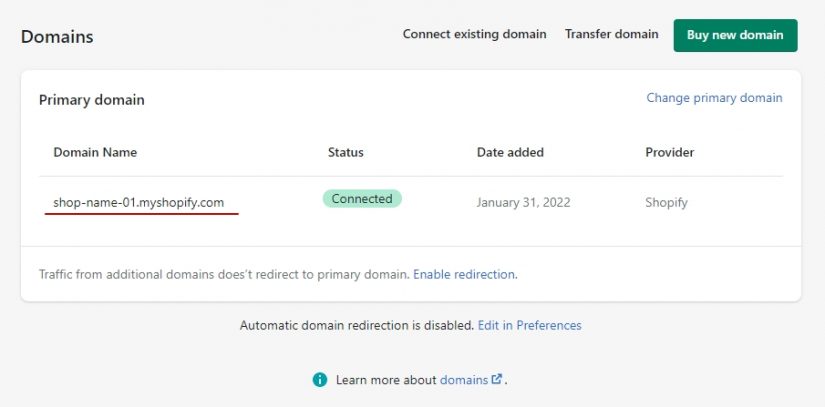
This primary domain name is more of a technicality and there is no way to change it once a store has been created: even if you change your Shopify store name to something else, this myshopify URL will stay the same. However, there is a way to choose a different vanity name to display to your customers: either by purchasing a custom domain on a third-party website or by acquiring it via Shopify. You will still access the admin website via the old URL, but any current or potential clients can find you on the internet using the new address.
Why should you change your Shopify domain name?
Your Shopify store name is one thing: it can be pretty much anything you like as long as it falls into your general branding concept, has a special meaning or story behind it, or simply fits the products you are selling. The domain name, however, carries a bit more weight. Image a potential client seeing your ads but not clicking on the link to take them to your website right away. Later on, they might have the store name memorized, but they definitely won’t be able to remember the myshopify part of the URL.
Changing your domain name to something simpler, shorter, and more self-explanatory can work wonders for brand recognition. A respectful domain ending in .com or whatever the accepted country code is in your area also gives your business more credibility and prompts search engines to target relevant searches your way. If you use keywords that reflect your niche in the website URL, it can be even easier for people to remember and look up.
What is a good domain name?
A good domain usually has the following characteristics:
- It is laconic. Ideally, it should be one or two words that make sense and are easily readable. Your customers need to be able to remember the name and come back to it.
- It uses traditional spelling and grammar. Since people should be able to recreate it from memory, avoid spelling mistakes or uncommon choices of words. Any typos might also make them worry it’s a phishing site.
- It is not dubious. Study the name for possible confusion, ask a few people who’ve never seen it before to look at it. Something as innocent as a website for therapists (therapist.com) might turn out to be hiding an unpleasant surprise.
- It does not have hyphens, numbers, or any other symbols. Don’t make life harder for people, only use lowercase letters.
- It does not violate any copyright laws by using other brand names or trademarks. Most of those URLs should already be taken, but don’t be tempted to use one if you stumble upon it as the consequences could range from unhappy customers that were misled to a lawsuit.
- It has the appropriate country-code TLD. .com for the US, .co.uk for the UK, etc. Websites that end in .net or .io might look less trustworthy and
- It contains keywords (optional). Although this is not a necessity, if your store is based on single-purpose products, you might consider adding niche keywords to the name.
How to change store domain name (URL)
When you initiate the store URL change process, you will be asked for a domain to substitute it for. The first option is to purchase a new domain from Shopify via their Online Store before or during the change process. The second option would be to transfer an existing domain that you have bought via a third-party website. Once you’ve done that, changing the URL is quite straightforward.
Step 1
From your Shopify admin, click ‘Settings’ in the left-side menu and select the ‘Domains’ tab.
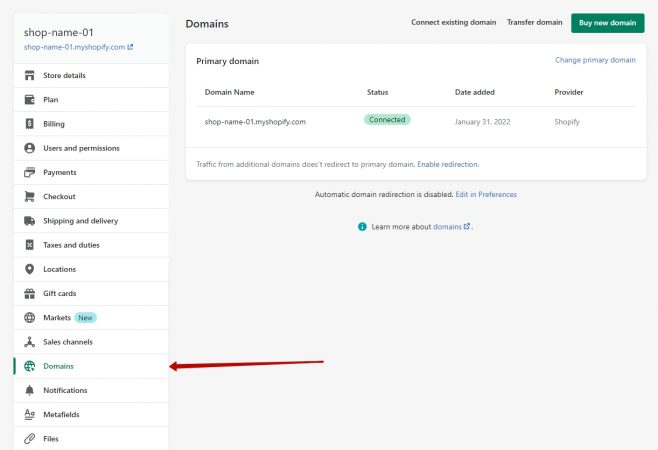
Step 2
Next to your ‘Primary domain’ block, click ‘Change primary domain’.
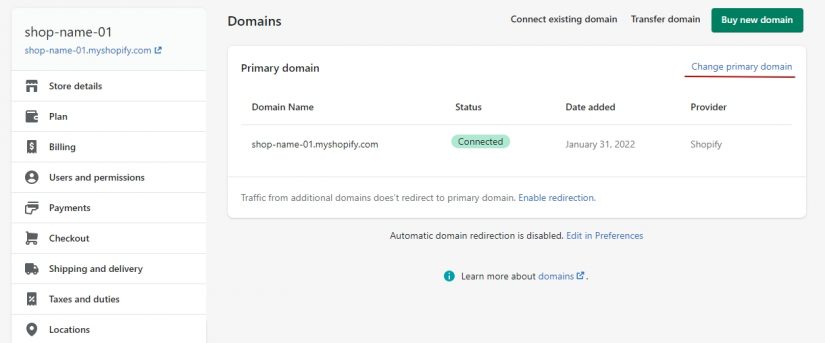
Step 3
Select the domain you want to be primary from now on and click ‘Save’.

How to buy a new domain from Shopify
You can purchase a custom name directly from Shopify. The ownership is registered for one year and needs to be annually renewed until you cancel the domain or the store itself. The fees are only a bit higher than on dedicated websites that sell URLs but the process is a bit more convenient.
Step 1
Start from your admin panel and click ‘Settings’ in the left-side menu and select the ‘Domains’ tab.
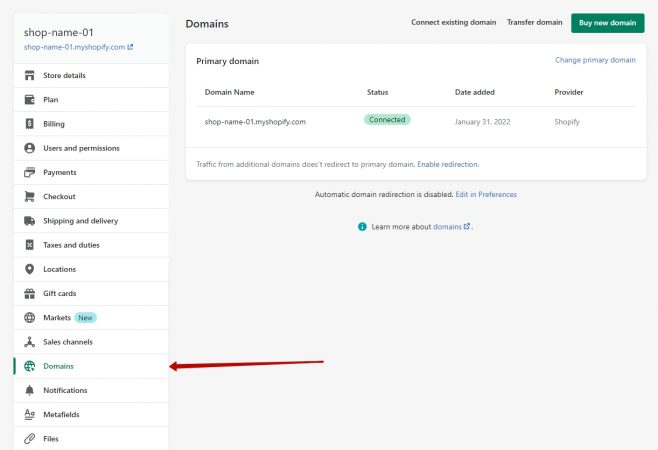
Step 2
Next, click ‘Buy new domain’ in the upper right corner. In the text field, enter the domain name that you want to buy.

Once you type in the name, you will see a list of available extensions and their prices below.

Keep in mind that some country extensions have residency or business requirements. It’s best to look them up before purchasing a domain since it might be suspended if you can’t meet the conditions. When you’re ready, click ‘Buy’ next to the website of choice.
Step 3
Now you will need to complete the payment fee. Study the summary for any errors. The Shopify account owner’s email and information will be entered as personal information for the domain.
If you want the domain to be automatically renewed in a year, keep the checkbox for it checked. Otherwise, uncheck the box. If your chosen domain offers WHOIS privacy, you will see the notice in the summary. Read the relevant policies and agreements, and, when you are ready, click ‘Buy domain’.
How to transfer the existing domain name to my Shopify store?
To transfer the domain to be managed on Shopify’s side, you will first need to unlock it on your provider’s side. This can be done via your account settings with them and should get you a transfer authorization code.
Step 1
In the ‘Online Store’ – ‘Domains’, click the ‘Transfer domain’ button.

Type in the domain name in the field that appears and click ‘Next’.
Step 2
If you’ve previously unlocked the domain, you will see a message confirming this status and a field to enter the verification code obtained from your provider. Next, you will be able to buy and transfer the domain to Shopify.
Step 3
Look out for confirmation emails or notifications on your previous provider’s side to confirm and complete the transfer.
How to add the new domain
To start using the new domain, you will need to connect it. With websites transferred from Google Domains, GoDaddy, or 1&1 IONOS, this can be done automatically. Click ‘Connect existing domain’ in your ‘Domains’ section.

Next, you can either connect the domain automatically or manually update the CNAME record and A record to point to Shopify.

How to update the CNAME record
You will need to update the CNAME record in your domain provider’s account. In the management area, you will need to find the settings where you can change its value. It might look something like this:
Set it to shops.myshopify.com. If you have a default TTL record, you don’t need to update it. You should also set the A record to point to Shopify’s IP address: 23.227.38.32.
How to verify the new domain
To verify the domain name, you will need to click on the ‘Verify connection’ button in your admin panel, unless the process is already pending review.

Conclusion
A custom domain name can set your Shopify store apart from the competition, giving it a stronger branding position and a more attractive look. The change process is usually initiated for the customers’ sake since the ultimate goal is to make the website address more memorable. You can purchase the new domain directly from Shopify or use a third-party service for it. Keep in mind that the chosen name should be concise, self-explanatory, and easy on the tongue to perform well.
With a Shopify store, all managements settings connected to changing the name are consolidated in the dedicated section of the Admin panel. The default URL you use for access to it will stay the same no matter which domain you set as the primary one. The only way to update it would be to create a completely new store with a different brand name if that is something you need business-wise. In most cases, though, buying, connecting, or transferring in a new domain is enough to achieve the rebranding goals.
