The times when mobile phones served the sole purpose of making calls are long gone. Modern devices give unlimited access to communication, online shopping, education, day planning, and entertainment in a single click – through a variety of apps. App development is a booming market that many companies want to break into. Whether you want to build an app as an extension of your existing business or as a stand-alone product, you’ll want to assess the required budget and timeline before diving in.
Many factors add up to the final app development cost: the chosen approach and team, the necessary features and functionality, the operating system you have in mind (Android, iOS, or both), the supporting infrastructure and administration, and several more. There are also some strategies that can help lower the price. In this guide, we’ll explore the different components of mobile app development that should be accounted for in your project management budget, as well as tips for cutting costs.
App Development Cost Breakdown
You might expect a simple answer for app development price, but the truth is, it can differ from anywhere around a thousand dollars up to a few hundred thousand. To evaluate how much money you’ll need to allocate for development, you’ll first need to come up with a broad idea of what you want the app to be and the essential features it has to have. There are other details that matter – even the approach your development team will be using – and we’ll go through all of them below.
Identify what type of app you’re building
The two available technologies in app creation that can influence your development budget are native apps and progressive web applications (PWA). PWAs are easier and cost less to build, essentially representing a mobile-responsive website that looks and acts like an app but isn’t. They come with certain restrictions on functionality, so this approach would work well for simple concepts or initial testing of the beta version.
Native apps offer a better user experience and have access to advanced smartphone features: for example, work in an offline mode or send push notifications. They are developed separately for each mobile OS and require more time, customization effort, and maintenance. If your app uses features like geolocation or obtains personal/biometric data of users, you’ll also have to introduce stronger security protocols and encryption to ensure compliance.
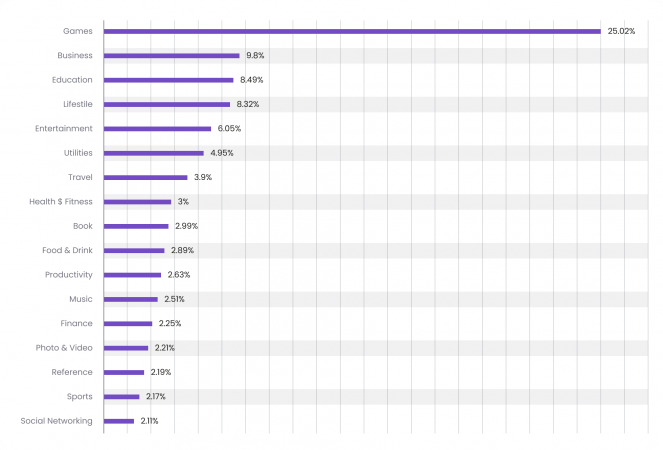
Your app also needs to fall into a certain purpose-related category. They are used in official stores to divide applications into groups, and you need to find a place for your app where users most likely expect to find it. According to Statista, the three leading categories for the first quarter of 2021 were Games (13.72% for Google Play and 21.49% for App Store), Education (9.31% and 8.67$ respectively), and Business (6.6% and 10.1%).
Keep in mind that while there are more chances to get noticed in the popular categories, there is also more competition. You can use the existing distribution statistics and market analysis to choose between different app ideas, but don’t rely too much on them. It ultimately comes down to evaluating the concept you have in mind and selecting the right direction for further mobile app development.
Your App Development Priorities
As with any software development, you can’t hit all three characteristics – cheap, fast, and good – at the same time. If your goal is a high-quality mobile app, you should be prepared for higher costs and a longer time-to-market. Low app development costs can only yield a very simple app or a poorly executed one. Be careful of doing business with companies that require an unusually small development price, as you might end up paying more for fixing major discrepancies in the end.
On the other hand, you shouldn’t spend too much time and money trying to make your app perfect before releasing it to the stores. The longer development takes, the more outdated the idea and technology can become. Creating a solid MVP version of your app and launching it to start getting user feedback and cash flow is the most viable option. When choosing development companies, look for proven relevant experience rather than a commonly known name and status.
Who is building your app
There are several options for app development: gathering your team of coders, either in-house or freelance, or hiring a dedicated agency. If we order them by required management budget, freelancers, on average, would cost you around $10,000, followed by $40,000 for in-house and $80,000 for development by a local agency. The numbers may differ depending on your region, the team’s portfolio and structure, and project complexity.
Agencies usually have separate design and development teams that take care of the UX design and back-end of the app. Working with them would require the least involvement from you, but it is by far the most expensive option. If you want to focus more on the business side of things and let someone else do the heavy lifting, control deadlines, and solve arising problems, an agency is a good choice. You can expect an hourly rate of about $50 – $200.

Freelancers that can write code for mobile apps are quite common and easy to find, but you’ll have to put in a lot of effort to monitor the development timeline and make sure they hold up their end of the bargain. Unlike the previous option, where all the stages are taken care of for you, a freelancer often requires a detailed task and supervision to complete it. The average hourly rates depend on the country and vary from $20 (Asia) to $50-$150 (USA).
In-house teams are a suitable option for someone who already owns an IT company and can take on a new project. Otherwise, you’ll have to allocate a lot of start-up costs, like purchasing equipment, hunting for the right developers, and establishing communication. The advantages are complete transparency, accountability, and easier app maintenance in the long run. Development costs mainly stem from the yearly salaries of coders and designers, which are roughly about $85,000 per year.
Outsourcing or Local Development
An optimal way to cut costs during mobile app development is to outsource the task. In the post-pandemic conditions, most of the specialists are working remotely anyway, so as long there the time difference is not too drastic and you speak the same language, it won’t matter where exactly a developer is located. Outsourcing also means you get access to more candidates with different experience and salary expectations to find the perfect fit and complete the project faster.
| Outsourcing | Local development | |
|---|---|---|
| Pros | – A wider choice of candidates with relevant experience – Ranging salary expectations |
– More control over the process – Easier onboarding |
| Cons | – Less transparency – No opportunities for face-to-face meetings – Possible time zone challenges |
– Less available candidates – Fixed salary expectations |
| Price | $25/hour (India) | $100/hour |
Make sure you factor in other costs associated with development
Back-end coders can’t develop a sustainable mobile app by themselves. You also need someone to design the user interface, write copy for store listings and all text fields, create an icon, and maintain the chosen color scheme. If the app requires integration, like for a third-party chat, the provider might charge you extra fees for using it. And since without a proper marketing strategy, your app might be overshadowed by competitors, expect to pay for that as well.
Features and Functionality
App features, perhaps, make the most difference in the resulting development cost. There are, of course, basic sole-purpose apps like a flashlight or a calculator, but most of them are already present within any mobile device by default. Your app is likely to be multi-feature, so each functionality will need to be developed and implemented separately, either from scratch or using existing samples and SDKs.
Some of the functionalities used by a variety of mobile applications, regardless of their purpose, are sign-up and login features, profile completion and editing, a chat module, push notifications, and an admin management panel. The average pricing for their back-end development is given in the table below, with a detailed description of the options that each feature encompasses.
| Feature | Options | Average pricing for back-end development (based on $40/hour, by Cleveroad) |
|---|---|---|
| Login | Via email/social media profile or with internal app credentials. Also needed: logout, password reset. |
$1130 |
| Profile completion | Add personal information, birth date, preferences, payment information, and a photo. | $1000 |
| Profile editing | Edit profile, change password/email. | $2000 |
| Messaging | Online, offline, typing, sent/read statuses in the chat. Conversation history. Sharing files and images. | $6600 |
| Admin panel | Manage users and payments. | $4450 |
| Push notifications | Notify the user of any changes or news. | $1100 |
You can start by imagining how a user would interact with your app, and add some extra functionalities that make you stand out from the competitors. For any custom-built features that involve NFC payments, biometric scans, geolocation services, etc., calculate approximate costs by first assessing the number of required development hours and then multiplying it by the average per-hour rate. The advanced features are essentially the major contributors to the resulting project budget.
Platforms
The decision between two major mobile platforms – Android and iOS – is something that greatly affects the required development experience, but doesn’t have a significant influence on the cost. Coders do need to be versed in different programming languages to build an app for iOS and Android: Swift for the first and Kotlin and Java for the second, but their per-hour rate is practically the same and differs only by region and grade (junior, middle, or senior). Consider other factors when choosing between the two platforms, or make a cross-platform app that works for both of them.
Backend Infrastructure and App Administration
Once your app is up and running, you can expect a continuous flow of user data and a history of their in-app interactions that need to be securely stored somewhere and swiftly fetched upon request. The cost to build an app, therefore, should attain for its back-end infrastructure, which includes the server components of hosting, data storage, and data delivery.
Servers with build-in redundancy can be rented out in major data centers for about $12,000 per year. The annual cost of data storage with basic security protocols is about $3,600. To retrieve the data based on the user’s geographical location with high redundancy and load times, you will also need a smart content delivery network for approximately another $3,600 per year. The overall annual expense adds up to be around $19,200, and most of those payments will be required up-front.

To have more control over your app without having to reach out to the development company each time, you’ll need full-featured opportunities for app administration. An admin panel can be used for updating content, monitoring statistics, previewing changes, managing user profiles, and handling their access levels to different app segments. Make sure you write out all the features needed for app administration and include their development into your budget.
Cost of Maintaining an App
Ongoing technical support is something that is often overlooked during app development as something to worry about in the long run. However, as the yearly maintenance costs can take up to 20% of the initial development budget, you should already have the extra funds allocated before diving in. Even if you don’t plan on introducing extra features in the future, you’ll still need to follow the updates released by iOS and/or Android, fix bugs, optimize code, and adapt the app to new mobile versions. Some monitoring and maintenance will also be required for the back-end infrastructure and third-party integrations.

Waterfall vs Agile Development Processes
Waterfall and agile are the two major approaches used in app development, with the second one becoming more and more prominent for leading IT corporations and small startups all over the world. While this does not necessarily have a direct connection with costs, the resulting influence on the project timeline should be accounted for. If you are outsourcing your mobile app, you should inquire about the approach the company uses. When working with an agency, always document the initial agreements to revisit them later on.
With waterfall app development, the team first figures out precise instructions and deadlines for each feature and functionality and then strictly follows the laid-out documentation. Agile developers work in sprints, taking on small tasks and working on solving them as fast as possible, checking in every week to select new features to tackle. To get the best of both worlds, you can allocate some resources to create a prototype with wireframes and a list of needed features before the coding starts, and go agile from there.

Fixed-Fee vs. Time-and-Materials Costs
A fixed-fee approach is applicable to waterfall development when you have pre-set goals and timelines and can agree upon certain costs for each feature. However, as you are probably going to change the functionality and design as you go – based on testing and user/team feedback – you’ll need to outline how the extra services will get paid. And while the initial cost might seem lower, the resulting implemented changes can add up to a significant expense.
Time-and-material pricing means you will pay for the actual time spent on the development using the team’s hourly rates, as well as any software or other resources required in the process. Experienced coders or agencies should be able to provide you with a rough estimate of the time required for each feature, so you’ll know what cost to expect. Do your research or refer to activity trackers to make sure the period they suggest is reasonable.
Location and Structure of a Development Team
We’ve covered the differences in location a few paragraphs above – usually, hiring local talent will cost you more, while outsourcing developers with the same experience can help save money. As for the structure of the back-end team, it should have distinguished experience levels and management roles to work in tandem and deliver consistent results. Software development is a vast ground to cover, and it’s only natural that one or two people won’t be able to build a complex app.
These are the must-have roles in an app development team, and their average hourly rates according to Accelerance and Salary:
| Role | United States | Asia | Eastern Europe |
|---|---|---|---|
| UI/UX designer | $44 | $25 | $36 |
| Architect | $250 | $42 | $60 |
| Project manager | $180 | $42 | $58 |
| Mid-level developer | $136 | $30 | $45 |
| QA specialist | $100 | $25 | $40 |
There is also a common hierarchy of developers: junior, middle, and senior. You can, technically, hire only middle engineers to work on your app, but the three roles work better combined. A junior can take on repetitive or clearly documented tasks that need to be done by someone but would be a waste of time and potential for middle and senior team members. A senior, in turn, can provide the necessary guidance and experience in validating assumptions, providing code reviews, and assigning tasks.
Why can’t you just use a designer and a couple of developers, you might ask? An architect is someone who takes care of the app infrastructure, like data storage, security protocols, and a functioning network of servers. A QA specialist will perform the necessary testing at each stage of the process, which helps you save money and time on bug fixes. A project manager will help keep schedules, increase communication efficiency, and keep the development in check with your goals.
Cost of App Release
Once the development and testing stages are complete, the app is ready to be submitted to a distribution store. App Store requires an annual fee of $99 whereas Google Play charges a one-time $25 payment. Keep in mind that both stores commission transaction fees in the amount of 30% from each in-app purchase and subscription.
How Much Does It Cost to Create an App Worldwide?
The app development cost essentially depends on feature complexity and the location of the chosen team. The more advanced your desired functionality is, the more hours it will take to complete, and the hourly rates add up to the approximate final number. Here’s an overview of worldwide rates for different regions performed by GoodFirms:
| Region | iOS (per hour) | Android (per hour) |
|---|---|---|
| India | $25 | $26 |
| Indonesia | $35 | $35 |
| Eastern Europe | $40 | $40 |
| UK | $71 | $71 |
| Australia | $92 | $92 |
| North America | $150 | $150 |
Now, if we take the $40 as an average hourly rate for all locations, a basic application that takes 3-6 months to complete will cost you $70,000-$100,000. A medium-complexity mobile app with a 6-10 months time-to-market requires a budget of $120,000-$170,000. Advanced app development prices start from $200,000 and usually go beyond $240,000. As you can see from the table, outsourcing the app to regions like India or Eastern Europe will allow you to save money, not necessarily leading to an associated drop in work quality.

How Much Does an App Cost to Create: Time and Money Issues
The mobile app development timeline is essentially what defines the resulting cost as the majority of teams follow an agile approach and charge for the hours spent on the project. The factors that influence the time issue are feature complexity, app infrastructure, database security, user experience, and the number of supported platforms. As covered above, per-hour pricing may vary from region to region, but the average time needs are similar worldwide. Cleveroad references these numbers:
| App complexity | Development hours | Timeline |
|---|---|---|
| Basic | 500-800 | 3-6 months |
| Medium | 800-1200 | 5-9 months |
| Advanced | 1200+ | 8+ months |
Based on the hourly rates that are common at your chosen location, you can calculate the resulting budget for app development, or refer to the paragraph above. As with a project in any other industry, you should always allocate extra time for unforeseen difficulties. Don’t rush your developers because of arbitrary deadlines you came up with – this can lead to carelessness and extra errors that will take even more time to fix.
How Much Does It Cost to Make an App by Yourself
If you are an experienced coder looking to develop an app by yourself, you might try going for a simple or medium-complexity app. Once it becomes profitable, you can add more features, outsource or hire someone locally to help you out, and reinvest some of the money in marketing to get a wider reach. Still, unless you are also well-versed in design and UX, you might require a colleague or a friend to look at your wireframes and structure to ensure consistency and usability.
Don’t forget to account for all other expenses aside from the app development, like the store release fee and back-end infrastructure maintenance. You will also likely need a powerful computer ($1,000-$3,500), an IDE (distributed for free), emulators, and any other software to adequately compile and test your code. Refer to existing code samples or free tutorials to avoid creating every feature from scratch.
The most critical aspect of making an app yourself is time. What teams can do in a matter of weeks might take you months, meaning your overall timeline could be a couple of years. And there is no guarantee that the app you envisioned will still stay relevant, as new updates and devices to account for are released more often, and user expectations also continue rising.
As an alternative, you can use mobile app builders or platforms with pre-set templates and configurated features that you can drag and drop to create the final look of your app. These services won’t deliver the same customization and functionality that dedicated development can, but they can help you save time and quickly test out a few promising hypotheses. The average fee is $10-$100 per month, with more expensive platforms charging up to $500-$1000.
How to Cut Mobile App Development Cost
Now that we’ve looked at the extensive list of factors that add up to the cost of app development, you must be wondering if there are some strategies that could help lower the investments and time-to-market. Go through the tips and advice below to see how you can save money by choosing the listed common and unconventional approaches before you go into development. Some of them include cross-platform coding, off-the-shelf solutions, and cutting legacy OS support.
In an attempt to cut costs, make sure your efforts are justified. Creating a prototype model of the app before scaling up and adding complex features sounds reasonable, but choosing between different agencies solely based on their pricing can result in disappointment. Keep in mind that while it is important to stay on budget and reduce spending, you are making an app for users, and its value and ease of use are worth the time, money, and resources.
Cross-Platform Development
Native app development implies you’re customizing the code and design to work well on a specific platform, either iOS or Android. Unless you’ve decided to release the app on one of the markets first, it has to be cross-platform, functioning the same on any device. While you might not get the same performance levels, UX/UI, and stability, you can save 10-30% of the budget. The frameworks and programming languages are free either way – the take will be in writing fewer lines of code and going through a single cycle of development.
MVP First
An MVP is similar to a beta version of your app, with only the core features and designs implemented. You should define the essentials that your app needs to be self-sufficient before going into the development stage and focus on bringing them to life first. While it may seem that releasing an app with limited functionality will not bring you any value, that’s not true. It might not gain as much money and attention as a fully-functioning version, but it will allow you to collect initial user feedback and quickly implement changes to the chosen direction.

Design and Development by Same Agency
If you’re building the app with the help of an agency, look for companies that offer both back-end and front-end services. Their designers and developers already have established communication and are accustomed to each other’s work. Any UX/UI specialist will tell you that they need significantly more time to match a code they’ve never seen before and vice versa. Additionally, working in tandem allows teams to quickly relay feedback and make changes on the go. With the same agency, you might also get a discount on the price for the full package.
Use Off-the-Shelf Solutions
Off-the-shelf apps are mass-produced examples that have pre-configured features and tools and are available to the general public on a commercial basis. They allow for lower upfront investments and can be quickly deployed, which saves you a lot of time and money. However, these solutions should be approached with caution as they allow for little-to-no customization and low flexibility in adapting to market changes or your goal shifts.
Avoid Supporting Legacy OSes and Device Models
Legacy platforms are OSes that have been replaced with modern, updated versions, and are no longer used by the majority of your target audience. The same for device models – these are some of the outdated samples rarely encountered today. If you remove support for them in your mobile app, you’ll have a cleaner architecture, less code, and lower maitenence requirements, which lets you save money and time or allocate those resources somewhere else.
You won’t be alone in that initiative – the providers themselves discontinue support for older versions to make consumers purchase their modern counterparts. For example, when Android 10 was released, Google stopped supporting Android 7 and earlier, and Apple did the same for iPhone 6 and 5s when they announced iOS 13. Including two to four latest OS and device versions will be enough for the start of your app.
Conclusion
Developing an app is a promising business plan, both for existing brands and as a stand-alone product, due to the widespread of mobile devices of all kinds and growing screen-time statistics. The creation process has many intricacies and nuances that you should account for, from choosing the right approach to coding and design to adapting to different platforms and the changing market conditions. Hopefully, this guide has given you more understanding of the inner workings of making an app.
One last suggestion would be to take in all the information and mix and match it for different stages of development. For example, you can focus on getting the MVP live first with the help of outsourcing, and start gathering a local in-house team for adding extra features and providing ongoing maitenence as the app starts delivering revenue. Simple apps can be quickly produced and released on a moderate budget, and complex concepts inevitably take more money and effort but can deliver more revenue in the long run.
