The future is online — or, at least, it seems to be, with the e-commerce sector breaking all revenue records in recent years. Many businesses have leveraged customer demand by opening up their own online stores. To save money and time, brands turn to Shopify as one of the most popular and easy-to-use cloud platforms for merchandising. The service lets brands keep a digital catalog of all goods, with all the necessary features enabled: from analytics and customer support to discount codes and gift cards.
A gift card is a great low-cost instrument that helps raise awareness, encourage repeat business, and boost sales. Since Shopify offers this functionality within every payment plan by default, it is worth giving gift certificates a try. The system offers high flexibility, allowing you to control the amount and appearance of each card. Store owners can make the cards available for all visitors to purchase, and they also have the option to manually create vouchers for certain customers or occasions. This guide will walk you through both processes step-by-step.
What is a Shopify gift card?
Gift cards are usually bought as a gift, hence the name, and are essentially prepaid debit cards that may or may not have a physical form, with a balance to spend at a certain store. Say, someone has a $100 budget but is unsure of the gift their friend would want to receive. A solution is to look up their favorite brand and purchase a gift card from them, giving the person $100 worth of credit to choose anything they like. A Shopify gift card follows the same logic, only it is issued by your online store.
What Are Benefits of Shopify Cards For Your Business?
- Gift certificates are favored by many people as they can almost guarantee that both parties end up being happy — the person who receives the gift is free to choose anything they like, and it saves the giver the trouble of trial and error. For you as a store, offering gift cards means more selling opportunities with a lower return rate.
- A gift card is a great aid to marketing as it can be used as a universal prize for contests or for offering store credit to existing customers. Gift vouchers can also help with word-of-mouth marketing since in some cases they act as a referral suggestion. As a result, you might get a new customer at no promotional cost.
- A gift card can help boost the order value. Statistics show that people tend to spend more than the original value of the card, especially if you analyze your store catalog and set the pricing denominations just above the average order value.
- At times, gift certificates are purchased but never used by the gift receiver. That means you can possibly get paid but not sell anything in return.
How to set up gift cards on Shopify
Login to your account and follow these easy steps.
Step 1
From your Admin dashboard, click Products in the left-side menu.
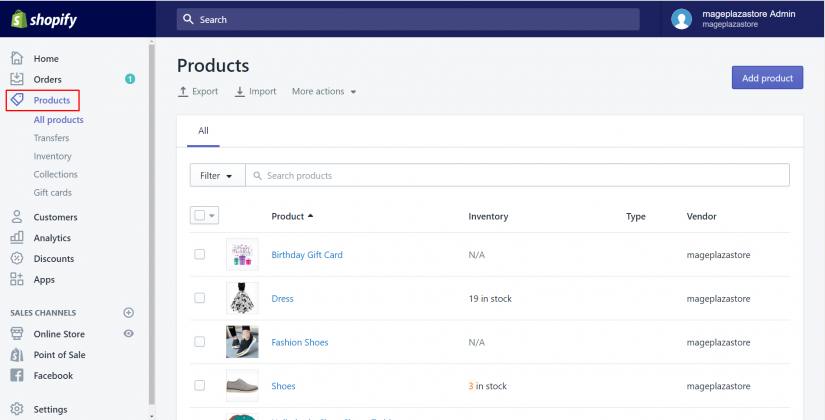
In the drop-down section of the menu that appears just below, click Gift cards.
Step 2
On the new page, you have the option to Sell gift cards or Send gift cards. Select the first one.
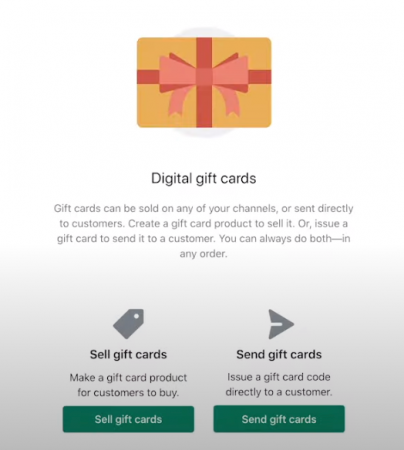
Step 3
Now, you will need to create a gift card product for the customers to purchase.
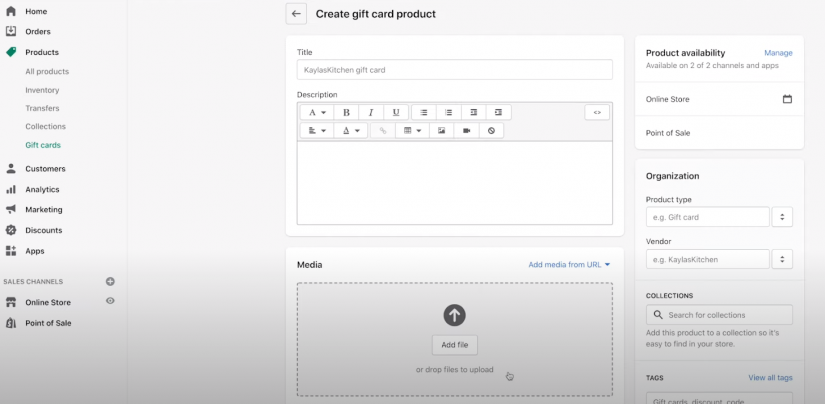
Edit the gift card’s title and include a brief description. Then click Add file or drag and drop an image. The chosen image will only be displayed at your merchant store and not in the confirmation email.
Step 4
Next, you can scroll down to the Denominations section with a few default card values already created in the currency of your store. Each of them is saved as a variant.

Click the trash can icon to remove variants or click Add denomination to create a new variant. You can also edit the Search engine listing preview just below if you’d like.

Step 5
Under Product availability in the upper right corner, click Manage and select the sales channels where you’d like to make the gift card available for purchase (online store, POS system, or both).
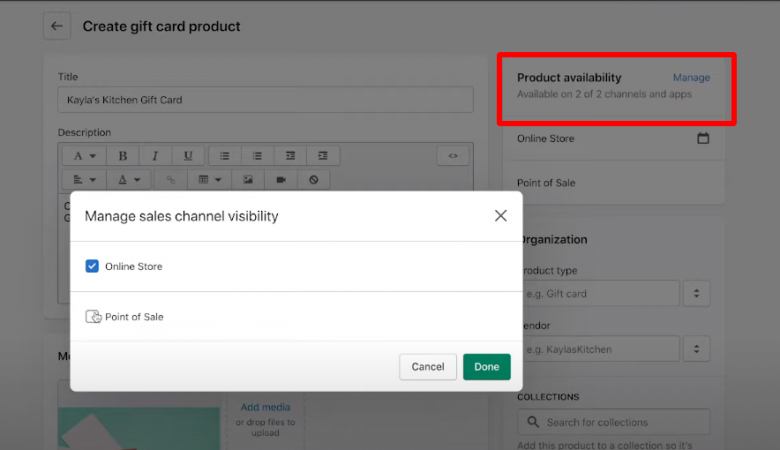
You can also click the calendar icon beside ‘Online store’ to set a specific publishing date if you’d like. Keep in mind you can only add this product to the navigation menu after it’s been published.
Step 6
There are also a few optional fields you can use: Organization, Collections, and Tags. When you’re done adding information, click ‘Save’ in the upper right corner.
How to issue a gift card on Shopify
You may offer gift cards as incentives, promotions, or store credit instead of a refund. To manually issue a gift card, you need to first set them up following the guide above.
Step 1
From your Admin dashboard, click Products in the left-side menu and go to the Gift cards section. On the new page, click ‘Issue gift card’.

Step 2
Keep the Gift card code field intact and change the Initial value field to the desired value of the gift card. You can also select a custom expiration date for the card unless it is legally prohibited by the laws of your country.
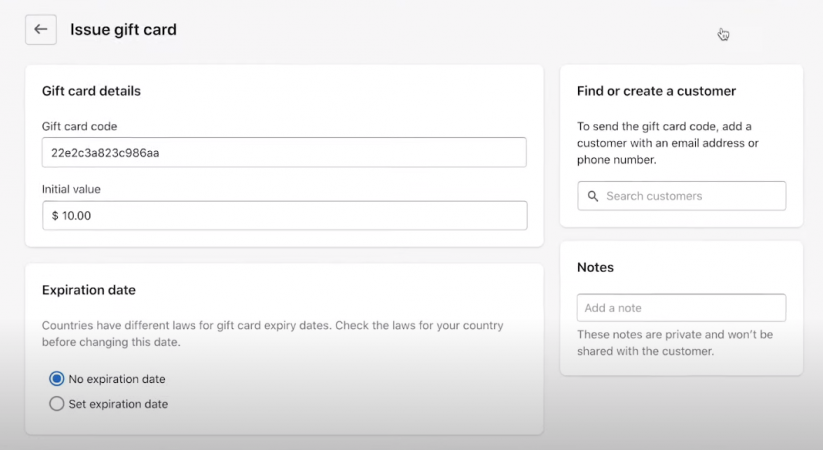
Step 3
If you want to issue the gift certificate to a specific customer, use the search box on the right to find an existing customer or click ‘Create a new customer and enter their details.
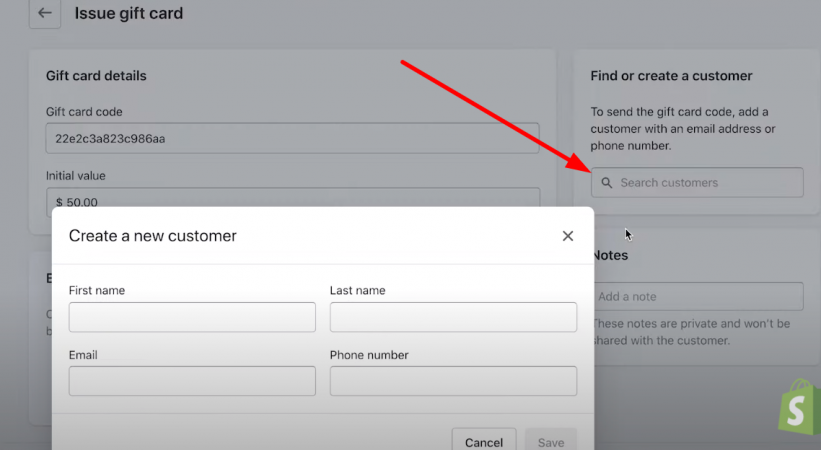
If you don’t have a customer to send this to yet, you can continue without these details.
Step 4
You can leave an optional note if you’d like. It will only be visible in the Shopify Admin.
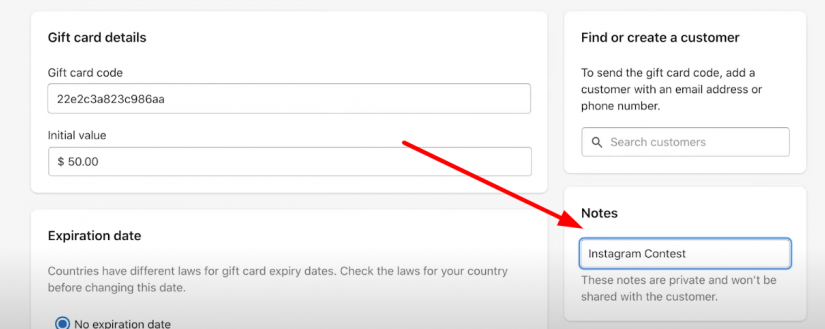
When you’re done entering details, click ‘Save’.
Conclusion
The gift card market will continue gaining more popularity since people are finding them very convenient. Shopify gift vouchers are easy to offer and track since the platform has everything digitized, automated, and stored in a dedicated section of the Admin panel. Once you follow the easy setup procedure, customers will be able to buy and share gifts, providing you with more revenue and recognition. You will also have the option to manually create a gift certificate for store credit, promotions, or contests.
One last thing to keep in mind about the cards is that for the payments to be valid, they must be processed through Shopify checkout. If a customer buys your products through a sales channel that has a check-out on a third-party integration like Amazon, the gift card won’t be redeemed. Use gift cards as a tool to increase your conversion rate, attract new customers, aid marketing activities, and boost sales.
