For someone wanting to break into the app market, the development process might seem intricate and even daunting. App building does have a lot of nuances but since mobile applications have continuously been gaining popularity, especially in the post-pandemic conditions, the industry has accumulated a lot of experience that can be leveraged by businesses and individuals looking to make an app from scratch.
In this guide, we attempt to cover all the aspects associated with application development, along with the different methods, their respective timelines, and budget expectations. We will also consider post-launch activities since simply publishing an app to one of the stores does not necessarily lead to guaranteed user engagement and revenue. Essentially, it comes down to working out the right step-by-step strategy – and making a lot of decisions along the way.
What’s the Best Way to Build an App?
One of the several choices to make is deciding on the development approach and the store you want the app to be distributed by. The two major competitors of 2022 are, unsurprisingly, Apple and Android, together holding over 99% of the global market share. You can either create a stand-alone native application for one of these mediums or use cross-platform frameworks to target them both.
Some believe Apple has the advantage with a luxurious brand image and higher standards for application security and performance. Others favor Android as holding a 73% share of the market and providing a lot of resources in an open-source manner. Native development offers endless possibilities for customization, a more stable performance, and no limitations on the use of advanced hardware features. The drawback is in higher costs and longer time-to-market prospects.
Hybrid development lets you create a unified codebase using a variety of programming languages, and the resulting application will work for both OSes at the same time. Many coders prefer the cross-platform approach for its simplicity and cost-effectiveness. With an array of available services, experienced developers are sure to find one with a language they already know. Still, hybrid apps come with possible speed and performance limitations, as well as a lack of timely updates and device compatibility issues.
Both approaches have pros and cons, and there is no universal formula for mobile app development – once you come up with the underlying concept, narrow down the list of required features, and create rough sketches, you will have a clearer vision of how to proceed. Simple one-pager apps are best made with DIY builders, medium-complexity applications can do with a freelance or an in-house coding team, and advanced, graphically demanding apps might be better off with a development company.
How To Create An App From Scratch
A quality app serves a certain purpose, fills an existing void among the competitors, is stable in performance, and offers a seamless user experience. And, an aspect any business-oriented project should not overlook, it brings in revenue or at least returns on its investments. To achieve that, the development has to go through several milestones, with each step depending on the success of its predecessors.
Step 1. Determining Your Objectives
Before diving in, you should define why you want to build an app in the first place. There are more than 5 million different applications currently available on App Store and Google Play. Making something unique is highly unlikely and not really necessary – as long as you are presenting a product with real value that corresponds to the demands of a certain target audience. In order to choose a representative segment for further market research, you first need to come up with a general app concept and outline the objectives of the project.
To create a robust business idea, you can use the popular SMART method, which is an acronym that stands for five objective characteristics:
- Specific: Which platform do you want the app to be present on? What is the category you want to target – games, lifestyle, education, etc.? What monetization strategies are you considering? How much initial funding are you willing to allocate?
- Measurable: Do you have any measurable goals for the number of downloads, session lengths, average revenue per user, and the daily active user count? What KPIs can you set for the project to be considered successful?
- Achievable: It is important to keep all the numbers and aspirations realistic. Always assign some extra time and money for unexpected emergencies. Look at the general statistics for each number you want to attain to have a bigger picture of the market in mind.
- Relevant: Do you want to focus on app quality or create something simple for a moderate price? Is customer retention or new user acquisition more important for you? Do all the objectives align with the general app vision?
- Timely: Can you establish a deadline for the final release and the intermediate development stages? Do you have a plan for what happens after the app is published – a manager to put in charge of marketing, or a coder to monitor for updates and maintain the app?
The more specific you can get, the better, but be prepared to alter or reconsider some of the objectives along the way. An example might look like this: Create an RTS game application to be distributed via the App Store over a period of 9 months with $180,000. Focus on quality graphics to receive fifty 5-star reviews in the first three months after the game goes live. Use in-app purchases to return the investments in a year’s time.
Step 2. Expanding Your Idea
Now is the time to get more specific about the concept you came up with, and you should start by writing down the features and functionalities required to support the app. The resulting list carries a lot of weight in choosing the right development direction, assessing your budget, and creating a realistic timeline. The more complex and non-standard the features are, the more resources and knowledge will be required to bring them to life.
Start by determining the core features of the future mobile app – only the ones it needs to be self-sufficient – and separating them from secondary functionalities that can be added later on. The initial MVP release will only require building, testing, and supporting the primary elements that constitute the application. Some of the common examples are login and signup, basic messaging or chat support, push notifications, profile management, in-app purchases, and an admin access panel.
Indulge in a mind experiment with user journey mapping: think of how they would interact with your app, from launching it for the very first time to creating their account and completing further actions. You can also try to put down an entity-relationship diagram that depicts what parameters each entity has to have and what ties connect them. This can later be used for the development stage to aid the introduction of necessary objects and their parameters.
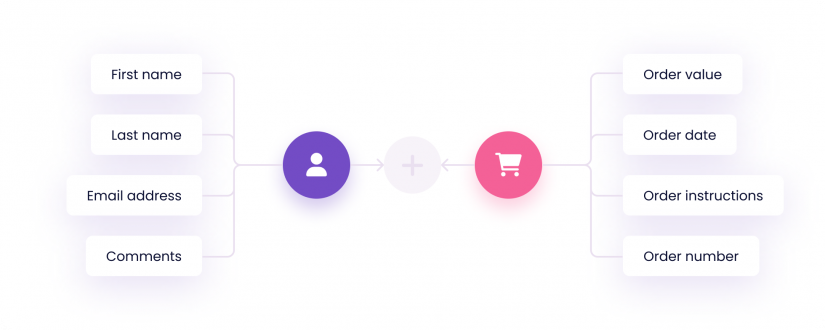
Step 3. Performing Market Research
To find your place among the existing applications on the official stores, the app has to stand out from its competition. Market research can help you determine that niche, along with the best practices to implement and features that could give you an edge. Use the search bar within the stores and try browsing the corresponding categories to pinpoint the apps suitable for analysis. You can also look at Google trends to see whether the demand for that kind of app is backed up by a sufficient number of queries.
You should download several apps to your own device and try them out yourself. Look at the design solutions, the placement of elements, the flow and structure of the app to make out what works and what doesn’t. Keep the application installed for a few days to study its re-engagement strategies and the value it offers beyond instant gratification. Get inspired by the well-implemented features and make notes of any inconsistencies you see. You can also study the store reviews to check whether your impression matches the one that real users have.
After performing this initial overview, you will need to narrow down the target audience for your phone application. Think what type of person would find the app valuable: what are their likely ages, incomes, and education statuses? Are the interested groups unified by a single location, what languages do they speak? You can also hold a survey to gather preliminary user feedback and assess their expectations and demands.
Finally, since there are so many apps already distributed via the official stores, there is a lot of statistical data on existing market trends that can prove to be insightful for your research. Apart from monitoring the best-performing app categories and their revenue potential, you can also study the visual trends. Interesting examples can be found in the ASO blog: they made an infographic for the most popular colors in icon design:

Step 4. Create a Wireframe
A wireframe is a detailed digital sketch of the app’s structure that suggests the placement of design elements and ties together the sequence of different screens. It focuses on prioritization and flow and represents a skeletal foundation of your future app. This interface prototype demonstrates the distribution of the information between the screens, as well as the general layout of the buttons, links, and forms. At this point, it is more about the UX than the UI, so make sure the wireframe is intuitive and interconnected.

Wireframes can be created with the help of free tools like Figma, Miro, and InVision. Don’t spend too much time on this stage but do keep in mind that the resulting images will act as a basis for mockups prepared by front-end designers. It makes sense to get a third-party opinion or schedule a consultation with a UX specialist to avoid major discrepancies and gaps in logic. Later on, when the back-end coders will be bringing the chosen structure to life, there will still be room for changes and improvements.
Step 5. Design Your App
The next stage in the app-building process is the interface design: you will need to come up with the color scheme, fonts, colors, and styles for each element present on the wireframe, and decide on the look of the icon. The current trends suggest keeping the number of colors to a few essential ones to create a simple yet sophisticated look. Make sure the designs are responsive – meaning, you’ve thought about element placement and structure for all the different dimensions and screens.
Step 6. Choose Your Development Method
As mentioned below, there are different development paths you could follow, and there is no standard approach that would work well in all of the individual situations. The pros and cons of all the methods will be outlined in the paragraphs below, with recommendations on applicability and pitfalls to look out for.
How to Create an App With Native Development
The traditional approach to mobile app building, native development, means all the efforts are geared towards a specific OS. The end product is an application for a single platform – either iOS or Android – as they use different programming languages, SDKs, and IDEs. If you want the app to be present on both mediums, two separate development cycles will be required, which practically means double the money and effort. You will also need someone to do twice the amount of maintenance in the long run.
Native development uses Swift and Objective-C for iOS and Kotlin and Java for Android. Both OSes provide instructions, guidelines, and supporting software with templates, libraries, and plugins for the needs of coders. Among unbeatable pros are app stability, security, and excellent performance. This approach will work best for complex concepts, like games or social apps, that either have advanced graphics or heavily depend on the device hardware features.
How to Create an App With Hybrid App Development
A hybrid application is made with the means of HTML, CSS, and JavaScript. It calls upon an embedded web browser operating underneath the app’s wrapper to display the created user interface and relies on cross-platform frameworks to pull up native device features. You can build an app with a single codebase for both iOS and Android. This makes for easier scalability and a shorter development timeline. The drawbacks of hybrid apps are possible performance issues due to the lack of timely updates and limited access to advanced smartphone features.

How to Create an App With a Rapid App Development (RAD) App Builder
The RAD methodology is a way to streamline development by making self-sustainable prototypes of modularized product components. It focuses on rapid delivery of independent elements that are later altered in real-time according to customer and user feedback. RAD developers mostly use Python, Ruby, or PHP. This approach is very change-oriented and mitigates possible conflicts between the original app vision and the resulting product. That being said, RAD builders focus more on the graphical interface, with the code being prone to errors due to the rushed timeframe.

How to Create an App Using a Cookie Cutter App Builder
App builders are great for simple concepts: they represent platforms with pre-made templates and feature prototypes where you can put together the final look of your app with customizable blocks. The pricing is very moderate, especially compared to native or hybrid development, and the interface and codebase for the app can be ready within a few days or weeks. For complex ideas and advanced functionality, though, this is not the best choice as you won’t be able to control the app’s performance, and the feature configurations are not very flexible.
How to Create an App With Pocketfied
If you are looking to convert your Shopify store into a web app, look into Pocketfied – a service that can assemble, test, and help publish a working adaptation in less than a day. The platform will use your store logo and description for a custom interface look, and the necessary data will be automatically fetched with the help of API. After Pocketfied follows up on your request, a working build is quickly brought to live and submitted for app store approval, which will only take a few hours due to an established track record with Apple and Android.
Step 7. Research Existing Solutions
The app development community is comprised of gifted coders from all over the world – and they readily share their experience on dedicated forums or services. You might find quick troubleshooting advice, free code samples, tutorials, and guides to facilitate your work. Additionally, look for platforms that offer packages of standard functionalities, supporting infrastructure, design concepts, analytical services, and feature implementations. Why not streamline the process of creating an app by using a well-tested third-party product? A common example is a live chat SDK to help with the messaging feature:

Step 8. Set Measurable Milestones
During the building itself, you can break the task down into smaller milestones and follow the agile development methodology. Regularly monitor and update the status on each component, and try to develop and test them in parallel if you have enough resources. Plan realistic deadlines for the completion of each task, allow some time for unexpected setbacks, and set measurable goals for the performance of the prototypes.
Step 9. Create an MVP
Releasing an MVP version of the mobile app before diving deeper into revisions is a proven approach. It allows the app to be as relevant as possible: Apple and Google are frequently introducing updates, adding new features and screen dimensions to support, or discontinuing old ones. The longer the development cycle takes, the harder it is to account for all the recent changes. An MVP that only focuses on core functionalities can be prototyped and submitted to testing much faster than the final version of the app.

An even more compelling reason is putting the app concept and implementation to the test to see whether it is met well by the target audience, saving you time and money if the idea doesn’t live up to their expectations. The users might suggest valuable changes or highlight previously unseen weak spots that will be easier to address with the bare minimum of introduced functionalities. Stick to the chosen strategy or a combination of them to set the project in motion and start seeing a return of investments to facilitate secondary feature development.
Step 10. App Testing
To see how the MVP version performs in a real environment, you will need to run a series of tests. They usually are: manual internal testing, where your coder team looks for major bugs or crashes, end-to-end and beta tests for a controlled audience segment to gather performance feedback, and external testing with a higher user count to ensure the app is reliable and prepared to handle larger amounts of data and actions performed simultaneously.

The official stores, App Store especially, have high internal standards for published apps. Any features that do not work as they should, broken links, unexpected app behavior, or data security gaps can result in a rejection. The moderation outcome should not be your main concern: even if you somehow manage to pass the procedure, major user experience drawbacks won’t be met well and can lead to bad reviews, hindered first impressions, and unfavorable placement in the store’s internal ratings. Clearly, testing is not a stage to miss.
You can start with an emulator to run the application on your PC and install the app file onto your device to test out the native feature performance. This will work for noticing broad discrepancies but has to be scaled to include other screen dimensions, network connections, processors, and legacy device models for further analysis. Later on, the app can be made available to a small, controlled group of users that will provide feedback on usability and flow.
Android app testing requires setting up a Google Play Store account, which is free of charge. Refer to the guide provided within their developer kit for different scenarios and performance optimization suggestions. An Apple developer account will cost you $99 per year, and it facilitates testing with a program called TestFlight. Look at the collected feedback as an opportunity to improve the prototype and release a polished, user-friendly version of the app for distribution.
Step 11. Build a Landing Page
A key goal of mobile app development is to acquire a strong, loyal customer base – ultimately, the audience numbers will also affect the resulting revenue. As with any other product, you should start thinking of marketing the app even before the launch. A landing page will help you raise awareness about the project, gather emails for the release newsletter, or attract promotional offers from brands or influencers. You can also use it to solicit opinions about pricing, features, and suggestions.
Approach the landing page as an app presentation: it needs to clearly explain what the app does, provide examples and screenshots, appeal to the target audience, and highlight the value behind the functionalities. It should also include a CTA and a contact form with an invitation to join the waitlist. After the app is released, you can slightly alter the content and add a download link, promoting the page in search engines, on social media, or on relevant forums and websites.
Step 12. Launch Your App
The long-anticipated launch will also require some effort: regardless of the distribution platform, you will need to prepare information for the listing: the app’s icon and name, screenshots and an optional video presentation, a description, and a set of keywords for internal search optimization algorithms. The process is slightly harder for Apple apps but with attentive testing and guideline adherence, you should not encounter any problems. Google Play charges a one-time $25 fee for the placement, while App Store’s pricing is included in the same $99 you pay for supporting your developer account.

Post Launch
Even the best-performing apps can easily get lost in the sea of competitors unless they are properly marketed, regularly updated, and strive to build a real connection with the current audience. As a business project, the app also has to be profitable, which can be achieved by different monetization strategies. A few months after the release, you might also need to come up with new features to introduce in order to follow market trends and satisfy arising customer demands.
Market Your App
Post-release marketing can include a press release for app PR – most websites charge a moderate fee and have their own client databases to further distribute the information. You can also cross-promote the app to industry bloggers or influencers, create and share video tutorials with helpful content, and look into paid advertising. Make sure you can track the efficiency of each campaign with, say, UTM links for download sources or promo codes associated with a specific platform to know which strategies work best.
Social media is a powerful tool that you can use to your advantage as well: in fact, you can start sharing the development journey even before the app is officially released to raise awareness and go into detail about the convenience and value of its features. The content doesn’t have to be solely promotional: share useful tips and educational articles to gain more engagement and attention. Keep your target audience in mind but be open to exploring other segments to add to the potential user pool: you can try attracting new traffic to the landing page created during the previous stage.

Track KPIs
Remember those measurable goals you set before starting the development process? Now is the time to review and modify them according to the post-release performance statistics. New KPIs can also be introduced to prompt audience and revenue growth. Monitoring quantitative parameters lets you make data-driven decisions on features to add and pain points to fix. Any sudden app uninstallation spikes can point to a newly emerged bug, and a slow dwindle in user engagement might mean it is time for an exciting update.
Some of the parameters you will want to monitor are the number of downloads broken down by location and audience profiles, the conversion rates from the landing page and on the store listing itself, user behavior and session recordings, interface interaction heatmaps, and customer retention rates. There are plenty of services that can gather this analytics automatically and display it with charts, pie graphs, and other visual representations for better comprehension.
Gather Feedback
The customer experience within the app is the main indicator of its performance, as your application ultimately exists to cater to its end-users. Their feedback can bring UX discrepancies and malfunctions to life, highlight the features that are not proving to be valuable, and suggest areas that need further fine-tuning. Encourage feedback on all of the available mediums: send in-app notifications asking for a review, hold surveys and interviews, and promote the idea on social media. You can also task your QA team with monitoring the reviews of your closest competitors to see what exactly makes them successful and what users find unacceptable in app performance.
Make Improvements
User feedback is not the only source to rely on in search of areas for improvement. You should continue running regular internal tests even after the app is released. Constantly evaluate data security – in fact, make it your priority if you are dealing with sensitive data to avoid any conflicts or breaches. Monitor how all the functionalities are performing and introduce changes to the design based on the user behavior statistics. Run productivity tests and target different devices to see how responsive the app’s experience is.
Provide maintenance and support
Annual maintenance can amount to up to 20% of the initial development budget, especially if you create two separate native apps that need independent support. Even without feature introductions, there will be regular updates released by Android and iOS to account for, with older devices getting discontinued and new models being introduced. With the advent of new technologies, you might also be able to optimize the codebase to allocate less memory and objects to make the app run faster. The back-end infrastructure that supports the app – for example, a data storage facility – will also require maintenance.

Any discrepancies highlighted by user feedback will need to be addressed in the future app versions, and this implies adding new interface elements or features. An in-house coder team is a wise choice for the app’s support system in the long run as there will be a smaller risk of incompatibility with the previously deployed functionalities. Outsourcing the maintenance can cost less but might result in longer waiting times since the entire codebase will have to be studied with each update.
How do you make money with an app?
Mobile apps can make money with different monetization strategies, or, generally, a combination of them. The first major decision to make is whether the app will be free or paid. A common trend is to provide a freemium version with limited feature availability: charge money for subscriptions to go beyond the free trial period or establish fees to unlock an advanced functionality. You can also look into advertising via banners, video ads, or popup windows, offering the user to get rid of them with a paid upgrade.
In-app purchases are a major sales driver: they deliver the convenience and ease of acquiring services or virtual goods with a single click. Make sure the offered products enhance the UX in some way: sell internal game money, charge for extra filters or photo editing tools, introduce video quality enhancements – whatever suits your app concept. As time passes, you can also start selling your own merchandise or take up affiliate or referral marketing partnerships to make commission deals. Finally, you can earn money by collecting and selling anonymized user data.
Conclusion
Apps are an integral part of a mobile user’s experience: they can provide entertainment or help solve work-related tasks, enable deliveries and online orders, and, overall, make someone’s life a little easier. For the creators behind app development and release, applications can be viewed as a source of revenue and a stable, growing business project with a high potential for scalability. Whether you decide to develop an iOS or an Android app, or both, look into marketing and post-release maintenance strategies to achieve your initial goals.
Building an app from the ground up requires extensive research and preparation that, if done right, can greatly add further design and development stages. Focus on bringing the MVP version of the app to life first with either native or hybrid methodologies utilizing the available frameworks, tools, and services, and keep adding new features, monitoring for customer feedback, and improving the user experience to see a steady inflow of cash and an increase in downloads and engagement.
